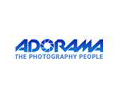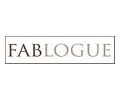Questions? Contact Us
Online Coupon Help
Have Questions About Online Coupons?
We're Here to Help.
For more than 10 years, Coupon Craze has been committed to making it easy for consumers save big on their favorite brands in their favorite stores. New to using online coupons or new to Coupon Craze? Search our most frequently asked questions below for help using our website, or contact us if there’s anything we can help with.
FAQs
- Why only 99% verified coupons?
- What‘s the difference between a coupon code, a promotional code, and a discount code?
- Is there a fee to use Coupon Craze?
- Who can use the coupons at Coupon Craze?
- Does Coupon Craze have a newsletter?
- How can I tell you if I find a coupon that doesn't work, if there's a site problem, or would like to send you feedback?
- What does the “new store” badge mean on the merchant logo?
- Why do the buttons in your coupons say different things on them?
- What do each of the tabs at the top of Coupon Craze's coupon lists mean?
- What do the buttons at the bottom of each coupon pod on Coupon Craze mean?
- What do the buttons below each store or category description on Coupon Craze mean?
- Where do I enter or paste the coupon code?
- What if I do not see the discount at checkout?
- How long are coupons and deals good for?
- Does a coupon apply to shipping charges?
- Why does a merchant charge me sales tax?
- What do these terms mean: MIR, BOGO, GC, and Stackable?
- What is a new customer coupon?
- Can I use a coupon multiple times?
- Can I combine or "stack" coupons with other discounts?
- Why does free shipping not work for me in Alaska and/or Hawaii?
- What is difference between Exclusions Apply, Restrictions Apply, and While Supplies Last?
- Can I use or print these coupons to use in the store?
- What is the Coupon Craze Watch List?
- How do I add a coupon, store or category to my Watch List?
- How can I find or search for coupons and deals on Coupon Craze?
- What if I can't find my favorite store?
- What are the coupons marked as "Exclusive"?
- How can I get my company's coupons and deals listed on Coupon Craze?
Can I combine or "stack" coupons with other discounts?Back to top
This varies by retailer but generally, coupons cannot be combined with other coupons unless the coupon is listed as stackable in the details. However, coupons can often be combined with a store's free shipping policies (if they offer it) to help you get more savings.
Can I use a coupon multiple times?Back to top
Unless a coupon specifically states that it can be used multiple times, nearly all of them can be used one-time per person, per household. If you try to shop again with the same coupon, merchants will often list the discount at $0 or invalid.
Can I use or print these coupons to use in the store?Back to top
Online coupon codes cannot be printed and redeemed in brick-and-mortar retail stores. They are for website use only. Only printable grocery coupons can be redeemed in physical retail stores.
Does a coupon apply to shipping charges?Back to top
Unless the coupon specifically states it applies to shipping then your discount will only apply to the product purchase price and not the shipping and taxes (if any).
Does Coupon Craze have a newsletter?Back to top
Yes we do. Our team combs through the tens of thousands of coupons available at any given time in Coupon Craze and sends our subscribers a free weekly summary of our featured, exclusive and other favorite coupons. And rest assured we value your privacy. Coupon Craze does not sell or distribute any of our customers' information to other companies, and we never will.
How can I find or search for coupons and deals on Coupon Craze?Back to top
There are two main ways to search for specific coupons in Coupon Craze. You can either browse the site by using our categories and site navigation, or use our site search to search by merchant name (eg. Coastal Contacts), the website URL (eg. amazon.com) or brand name (eg. Home Depot).
How can I get my company's coupons and deals listed on Coupon Craze?Back to top
If you'd like to gain exposure to our loyal audience, we'd love to talk to you about becoming part of the Coupon Craze network. Please contact us here (contact form page) and one of our representatives will be in touch with you.
How can I tell you if I find a coupon that doesn't work, if there's a site problem, or would like to send you feedback?Back to top
We pride ourselves on always listening to our customers' feedback and suggestions. If you have any problems to report or would like to send us feedback, please click here (contact us page). If one of our coupons does not work for any reason, you can help by simply clicking the "Feedback" button found in each coupon. We'll work directly with the merchant to find out what is wrong and help resolve the issue.
How do I add a coupon, store or category to my Watch List?Back to top
Simply click the "Save" button under the coupon, store or category you would like to add to your Watch List. You can remove items from your Watch List at any time.
How long are coupons and deals good for?Back to top
The vast majority of our coupons include a specific expiration date. These coupons can be used up to that date. Coupons that do not have a listed expiration date may be removed at any time by a merchant.
Is there a fee to use Coupon Craze?Back to top
Never! For the last 10 years, Coupon Craze has operated as a free service for consumers, and we pledge to never ask you to pay to use us. Our mission is to be the most trusted source of free online coupons, giving you easy access to the best savings each and every day—for free!
What are the coupons marked as "Exclusive"?Back to top
Over 10 years, Coupon Craze has built relationships with certain stores that allows us to offer special savings that aren't available anywhere else. The exclusive coupons and deals we offer are available to customers only through Coupon Craze.
What do each of the tabs at the top of Coupon Craze's coupon lists mean?Back to top
Within any merchant or category in Coupon Craze, use the following tabs to quickly find the best coupons for you.
- "All": Shows every coupon and deal available for a merchant or category.
- "Featured": Shows our choices of the best coupons and deals available.
- "Popular": Shows the most frequently used coupons by our visitors.
- "New Coupons": Shows every coupon added in the last four days.
- "Exclusive": Shows exclusive coupons available only through Coupon Craze.
- "Expiring": Shows coupons expiring in the next four days.
- "New Stores": Shows coupons from the newest merchants added to the site.
What do the buttons at the bottom of each coupon pod on Coupon Craze mean?Back to top
- "Save" saves the coupon to your Coupon Craze Watch List, allowing you to create your own custom favorites list. Your Watch List will automatically alert you when any of your favorite saved coupons will expire soon so you don't miss out on the deal.
- "Share" allows you to share your favorite coupons with you social networks, using Facebook, Twitter, Google Buzz and Email.
- "Feedback" allows you to report on any coupon to let us know if there's a problem or to send us general feedback or suggestions.
- "Details" appears only appears if there are any details for a coupon such as restrictions or exclusions on its use.
What do the buttons below each store or category description on Coupon Craze mean?Back to top
- "Save" saves the store or category to your Coupon Craze Watch List, allowing you to create your own custom favorites list. Your Watch List will automatically alert you of any new coupons added or expiring soon for the store or category so you don't miss out on any deals.
- "Get Alerts" allows you to let us know you would like to receive an email notification when new coupons have been added for individual stores or whole categories.
- " Help" appears only when a merchant provides a shopping cart screenshot and additional detailed directions on how to enter the coupon code.
What do these terms mean: MIR, BOGO, GC, and Stackable?Back to top
- MIR stands for "Mail in Rebate"
- BOGO stands for "Buy One, Get One"
- GC stands for "Gift Card or Gift Certificate"
- Stackable means coupons that you can combine with other coupons.
What does the “new store” badge mean on the merchant logo?Back to top
This means the store was added to our network within the last 30 days. By showcasing our news stores, we can help customers quickly identify great savings from our newest partners.
What if I can't find my favorite store?Back to top
Send us feedback on what stores you would like to have added to Coupon Craze and we'll do our best to make them part of our growing network.
What if I do not see the discount at checkout?Back to top
Coupons cannot be applied after a purchase has been made, so always review and confirm your savings was applied before you complete checkout. If you don't see the expected discount, do NOT check out or submit your order. Sometimes there may be an error with a coupon, you may not have met the requirements, or it may have expired. If you feel your coupon should have been applied but was not, contact the merchant or let us know your coupon did not work by using our feedback form.
What is a new customer coupon?Back to top
New customer coupons are coupons that are valid only or first-time customers at a given store. Retailers often offer bigger discounts to attract new customers, so they are a great way to try new stores and save even more money at the same time.
What is difference between Exclusions Apply, Restrictions Apply, and While Supplies Last?Back to top
You often will notice under the details tab we include additional information on the offer made available to us. When you click through the offer you can often find out the remaining details.
* "Exclusions Apply" - means that not every product can have the offer applied to this is often with big brands that have price restrictions.
* "Restrictions Apply" - means that the offer may have restrictions such as a weight limit on the purchase.
* "While Supplies Last" - means this is a short term offer and it may expire than the given expiration date so act quickly!
What is the Coupon Craze Watch List?Back to top
The Coupon Craze Watch List is a free service that helps you save your favorite coupons, stores and categories in one place. You can then easily locate saved coupons or be alerted when there are newly added or expiring coupons for your favorite merchants and categories. The Coupon Craze Watch List does not require registration to use, just save coupons, merchants and categories and they will automatically be saved for you. When there are updates to the coupons, stores or categories on your Watch List, a bubble will appear with the number of updates in the top right corner of Coupon Craze.
What‘s the difference between a coupon code, a promotional code, and a discount code?Back to top
Absolutely nothing! Different merchants use each of these terms to mean the same thing—codes you can use to redeem discounts on your purchases at their store.
Where do I enter or paste the coupon code?Back to top
Look for the "coupon code" box in a your shopping cart during the checkout process. The box may also be listed as "promotional code", "discount code" or "promo code." Paste the coupon code saved in your clipboard and look for the "apply" or "update" button to press near the coupon code box to it to apply your discount. Note, each merchant handles coupon codes a little differently, but generally you should see the coupon discount applied immediately. Do NOT enter the code into the "Gift Certificate" box.
Who can use the coupons at Coupon Craze?Back to top
Everyone and anyone! You do not have to register to use Coupon Craze.
Why do the buttons in your coupons say different things on them?Back to top
Coupon Craze offers several types of coupons and savings, from coupon codes to standard offers always available at stores without any coupon. Depending on what type of coupon you are looking at, its button will say one of the following things:
- "View Code" is for coupons that require a coupon code. Clicking these coupons automatically copies the coupon code to your clipboard and then opens the store's website.
- "View Coupon" is for coupons that do not require a code to be redeemed. Clicking these coupons opens the store website in a new window and automatically applies the savings to your cart when you shop there.
- "View Deal" is for deals on specific products or services that also do not require a code to redeem. Clicking these coupons will take you directly to the deal page in the store's website in a new window.
- "Visit Site" is for standard offers always available at a participating website. Clicking these coupons opens the store website in a new window for you.
Why does a merchant charge me sales tax?Back to top
You are charged sales tax only from merchants that are based in the same state you live in.
Why does free shipping not work for me in Alaska and/or Hawaii?Back to top
Unfortunately all our free shipping coupons are for the Continental US unless otherwise specified. Fortunately there are other ways to save because percentage and dollar off discounts still can apply!
Why only 99% verified coupons?Back to top
We'd love to claim our coupons are 100% verified—we certainly work hard to try and make that the case! But fact is, no one can really claim 100% valid coupons. Why? Because sometimes merchants may change their minds about a coupon’s expiration date or details, reach their redemption limit sooner than expected or there may even be a rare technical issue when redeeming it.
What our 99% guarantee means is that we continuously test all our coupons to ensure that they are accurate, working and up-to-date, and that expired coupons are removed as soon as they are no longer valid. There are absolutely no coupons on Coupon Craze that have not been posted by us, and no bogus coupons that waste our customers' time.
How Do I Use Coupon Craze
1) Search for coupons for your favorite brands or stores.
You can either browse Coupon Craze by using our categories to find the right coupon for you, or simply search by store name (eg. Coastal Contacts), the website address (eg. amazon.com) or brand name (eg. Home Depot).
2) Choose the coupon that’s right for you.
Coupon Craze gives you three ways to save when you shop online. When you see the coupon you’d like to use, it will have a button with one of the following messages in it depending on the type of coupon it is:
1. "View Code" copies the coupon code to your clipboard (for you to enter at checkout) and opens the store’s website in a new window.
2. "View Coupon" automatically applies the coupon to your cart and opens the store’s website in a new window.
3. "View Deal" takes you to the specific deal page in the store’s website in a new window.
4. "Visit Site" is for standard offers always available at a participating website. Clicking these coupons opens the store website in a new window for you.
3) Check your coupon’s details.
Some coupons have restrictions, such as “new customers only,” which should be listed prominently. If a coupon has any additional exclusions or restrictions, a “Details” button will appear in the coupon tool bar located at the bottom of the coupon pod, which you can click to view the additional information. If no restrictions are listed in the coupon, it should be open to all shoppers and for all products in the participating store. Please be sure to check the store’s website to make sure there are no further details.
4) Activate your coupon…
Using an online coupon is easy, just click the coupon to activate it. If your coupon has a code, clicking the coupon will automatically copy the code to your computer’s clipboard so you can later paste it into the store’s shopping cart during checkout.
If the coupon is a deal or a coupon that does not require a coupon code, there’s no coupon code to enter—you’ll automatically receive the savings once you finish shopping (provided you satisfy the coupon requirements).
5) Shop and save!
Shop the store like you normally would. When you’re ready to checkout, you should do one of two things depending on what type of coupon you are using:
1. If your coupon uses a code, locate the “coupon code” box in the shopping cart. It may also be called "promotional code," "discount code" or "promo code.” Just paste the coupon code into the store’s coupon code box in the shopping cart by pressing Ctrl+V (PC) or Option+V (Mac). Press the store’s “apply” or “update” button to use your coupon. Note: Do not enter the code into the "gift certificate" box.
2. If your coupon or deal did not require a code, the savings should automatically appear assuming you satisfied the store’s requirements.
6) Confirm your savings.
Coupons cannot be applied after a purchase has been made, so check to be sure that your coupon was applied before you complete checkout. The updated total will always be displayed on the preview purchase screen before you checkout. You can print your receipt when you complete your order if you’d like a record of your purchase.
7) Enjoy your savings!
Think of all the good uses you can put your savings to for being a savvy Coupon Craze shopper!
Have more questions? Read our most frequently asked questions here.